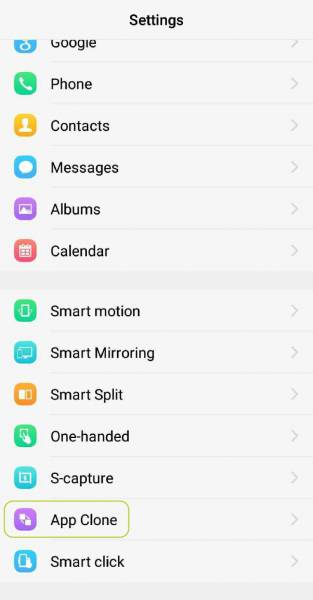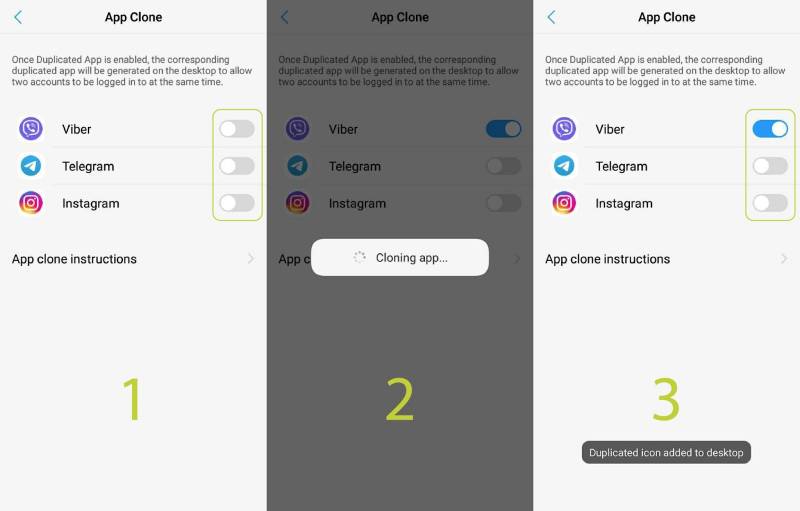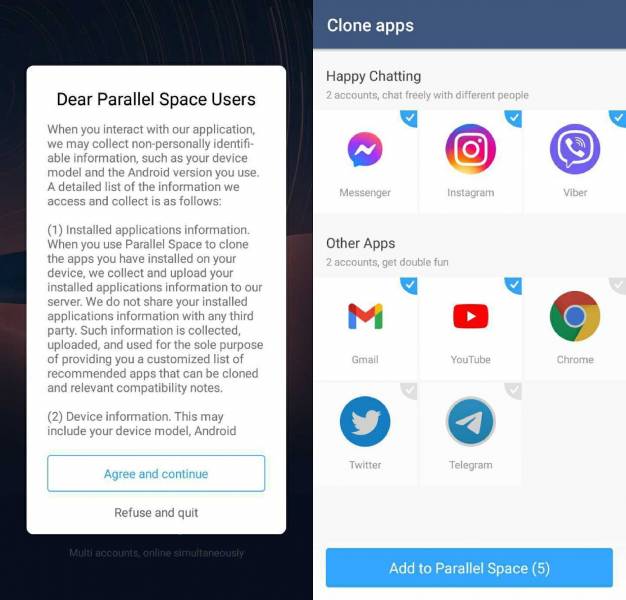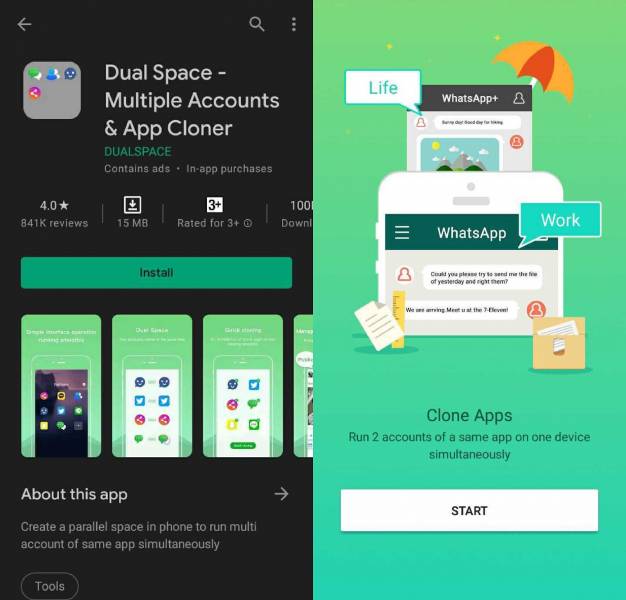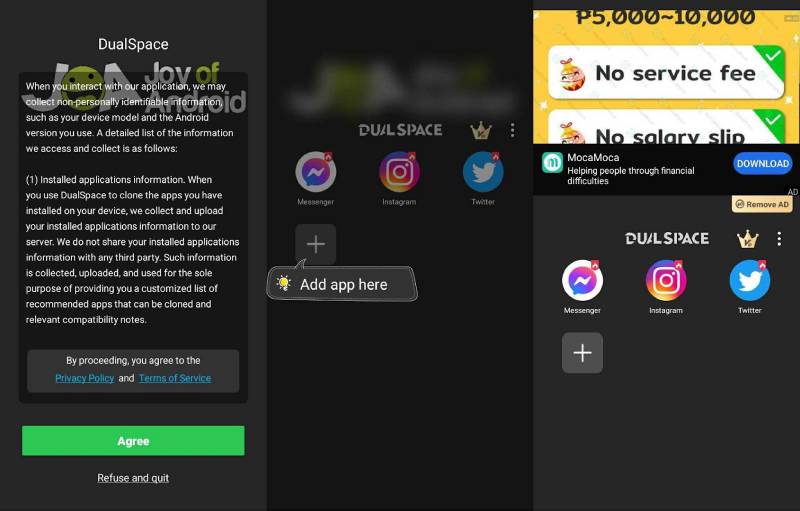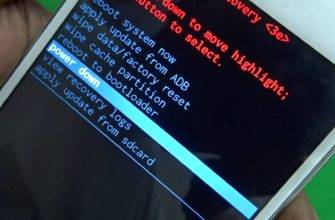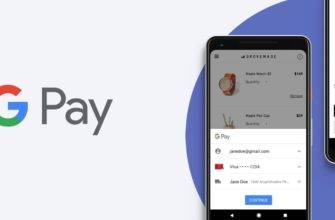There are multiple reasons why we want to duplicate our apps. For example, managing the business social media accounts is easier if done on a personal phone. But you can’t have 2 copies of the same social media app on the same device. Whatever the reason may be, here’s a guide on how to have two of the same apps on Android.
We will be discussing multiple ways on how to have two of the same apps on Android. Some ways will only use built-in features of your Android phone and others will use third-party apps. Let’s dive in!
How to Have Two of the Same Apps on Android – Built-In Phone Settings
Some phones have built-in features that will allow you to duplicate your apps. You should be able to find this feature in a lot of major Android brands. These brands include:
- Samsung
- Xiaomi
- Huawei
- OnePlus
- Vivo
To see whether your phone also has this feature, simply go to your Settings. There are different ways to go to the Settings of your Android phone so choose one that is most convenient for you. The name of this feature varies from one device to another. To give you an example, here are a few examples of what this feature is called in different brands:
| Android Brand | Feature Name |
| Xiaomi | Dual Apps |
| Vivo | App Clone |
| Huawei | App Twin |
| Samsung | Dual Messenger |
| OnePlus | Parallel Apps |
Here are the steps you need to follow on how to have two of the same apps on Android using your built-in settings. For this guide, we will be using a Vivo phone.
- Tap on your phone’s Settings app.
- Scroll down until you find App Clone. Tap on that to open more options.
- You’ll be able to find a list of apps that you are able to make copies of. It’s important to note that not all of your apps will be supported by this feature.
Once you’ve decided on which app you would want to duplicate, tap on the toggle to turn it on. Your phone will then automatically create a copy of the selected app. Duplicating your apps is that simple with this built-in feature. If you want to disable the duplicate app, all you have to do is go back to Settings and toggle it off.
Your duplicate app will not carry over any of your existing data, preferences, and settings from the original copy. This means that it’s like a brand new app with none of your personal information. This gives you the option to customize this duplicated app any way you want.
How to Have Two of the Same Apps on Android – Third-Party Apps
If your phone doesn’t have the built-in feature that lets you clone your apps, then you can use a third-party app. If the app you want to duplicate isn’t available on the list, then you can also use a third-party app.
Here are a few third-party apps that you can use.
1. Parallel Space
Parallel Space is one of the best apps to use if you want to duplicate your applications. It currently has over 100 million downloads and is rated with 4.4 stars by over 4 million users. This app will allow you to create 2 versions of an app with separate data files, thus creating independent apps.
Aside from the usual cloning of apps, Parallel Space also has tons of other features. For example, the app has a secret space where you can store all your cloned apps. It even has a security lock so only you can access it. It’s great for protecting your privacy.
Here’s how you can clone your apps using Parallel Space:
- Tap on your Parallel Space app to launch the application.
- Once it’s open, tap on the apps that you want to clone.
- Once the app is duplicated, simply tap on the cloned app to launch it as you normally would with the original app.
2. Dual Space
If the app that you want to clone is WhatsApp, then Dual Space is the right third-party app duplicator you need. The app currently has over 100 million downloads with a rating of 4 stars from more than 840 thousand users. It’s easily a fan favorite for users who want to duplicate their applications.
This app also allows you to clone your apps easily. You’ll also be able to switch from one account to another so you can manage your accounts effectively. When it comes to notifications, Dual Space makes sure that the notifications from your cloned apps will not interfere with your original apps.
Dual Space also has privacy features that will allow you to hide your duplicated apps. This is to make sure that only you can access your apps and the data that comes with them.
To clone apps with Dual Space, here are the steps you need to follow:
- Tap on your Dual Space to launch the application.
- This will show you all the applications you currently have on your phone. Simply tap on the + icon to add which apps you want to clone.
- Once the app is duplicated, simply tap on it to launch it as you normally would with the original app.
FAQ
Once the duplicated apps are installed, where does it store the data?
Your Android phone will not save the data of your cloned apps in the same directory as your original apps. This will cause internal problems and may result in lots of glitches. If you want to find the data of your cloned apps, just use your File Manager. The data usually has a folder of its own to segregate it from the data of the original app.
Does the built-in cloning app feature have any limitations?
The major limitation of this feature is that it can’t clone all of your apps. Only selected apps determined by your device will be cloned. If the app you want to clone is not on the list, then you won’t be able to clone it.
Will the cloned application copy the data of my original application?
No. The data of your original application will not carry over to the cloned application. Your data, settings, and preferences will all be removed in the cloned application.
Key Takeaway
Having copies of the same app can be quite convenient when you’re handling multiple accounts. It helps you manage all of these accounts without needing to buy multiple devices just to access your accounts.
Aside from that, the apps discussed above also have privacy features that will let you hide your cloned apps. This will help you keep your precious data and personal information hidden in case someone else borrows your device.