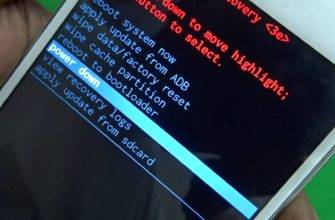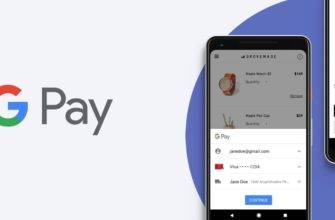Fingerprint sensors have become such an important development in Andriod phones. It has enabled us to increase the security of our phones through biometric security. It has also made it super easy to unlock our phones. But what happens when your fingerprint sensor suddenly stops working? We’ll be talking about 9 ways on how to fix fingerprint sensor.
The article will be discussing solutions from the easiest to the relatively more complex ones. If you’re reading this article as you’re trying out the solutions, do them in chronological order to save time and resources. Let’s get started!
How to Fix Fingerprint Sensor – Physical Fixes
The fixes that we’ll be discussing under this category are very simple ones. These are usually the problems that may be overlooked because of panic. It will help save you time if you go through these first before trying out software fixes because the problem may only be external.
1. Make Sure That Your Fingers are Clean
Fingerprint sensors need to be sensitive to make sure that your Android phone is safe and secure. It takes into account the very fine details of your fingerprints to be able to make sure that no one else other than you can access your phone. This is the reason why your fingers should be clean when accessing your fingerprint scanner.
Your scanner will have a hard time reading your fingerprints if they’re wet, moist, oily, or dirty. This can be a common problem for people who have sweaty hands. To solve this simple problem, just wash your hands and make sure they’re dry before you scan your fingerprints.
2. Clean Your Fingerprint Sensor
If your fingerprint scanner won’t work because of dirty fingers, then it also won’t work if the actual scanner is dirty. Just like with fingers, moisture, oil, and dirt can all affect the performance of your fingerprint scanner.
To clean your scanner, you can use a cotton swab. These swabs are small and gentle so they’ll be able to get into the creases and crevices of your sensor without damaging it. You can use isopropyl alcohol or water to help with the cleaning.
But make sure to only dampen your cotton swab and not soak it. Your fingerprint scanner is sensitive so if moisture seeps into it, you might damage it rather than just clean it. Another good option is a microfiber cloth. It’s gentle and will get the job done easily. Compared to the cotton swab though, a microfiber cloth may not be able to get into the smaller creases.
3. Check For any Damage on the Fingerprint Scanner
The fingerprint scanner is usually as intact as the back of an Android phone. It’s solid and it shouldn’t wiggle or move. So if your fingerprint scanner has a clicking feeling or tends to move around, that may be causing the problem.
This is a more advanced problem so don’t try to fix it unless you have experience with fixing phones. It’s safer to bring it to a service center to have it checked out by a professional. If you try to fix this on your own without any experience, you might cause more damage.
4. Remove Your Screen Protector
Sometimes, your screen protector may hinder your scanner from scanning your fingerprint. This problem may occur if your fingerprint scanner is located in front and is covered by your screen protector.
There might be cracks or scratches on your screen protector that are covering the sensor. As a solution, replace or remove your screen protector so that the sensor can read your fingerprints properly.
How to Fix Fingerprint Sensor – Software Fixes
These fixes can be more advanced compared to the previously discussed ones. As most of them are fairly easy to do, some, like factory resets, for example, can be more complicated. As you go through the list, try them out in chronological order because the latter ones are more complicated.
1. Restart Your Device
Restarting your device is a classic fix to most problems. It solves most software problems so it’s good to try out this one first before trying out any of the following software fixes.
Restarting your device restarts your system and will get rid of any temporary bugs or glitches. It also turns off any app that may be running in the background so your phone can perform better.
To do this, simply hold down your power button and tap on the Restart option. Another option you can try is to long-press your power button. This will automatically force your device to reboot.
2. Update Your System Software
Your fingerprint sensor may not work properly because of a system bug or glitch. This can happen as some devices may have outdated system software which is causing the problems.
Check if your device needs a system update.
Check if your device needs a system update. To do this, all you have to do is to go to your phone’s Settings and scroll down to System update. From here, you’ll be able to see if your system is up to date or if it needs an update.
Developers are constantly updating systems so it’s better for users. As a result, it clears out bugs and glitches in older systems. Your device might be experiencing these problems because it’s an older version.
3. Recalibrate Your Fingerprint
If you’re in the industrial field or any other field that may involve accidents to your fingers, then it may be why your fingerprint sensor is not working. If your finger has a wound, has been burned, or has gone through anything that might damage your skin, then your fingerprints may have altered a little. This is why your fingerprint scanner can’t recognize your fingerprint. To solve this, all you need to do is recalibrate your fingerprint. Just scan your fingers to register them again.
4. Try Factory Resetting Your Device
If your problem is truly a software problem and none of the solutions above works, then a factory reset is your last resort. A factory reset is exactly as the name suggests. It brings your phone back to a state where it’s like it’s fresh out of a factory. This boosts performance, speed, and removes any kind of malware or bugs that may be causing the problem.
But only use this option as a last resort because this will also erase all of your data. That means your settings, preferences, and personal information will be deleted. If you’re ready to proceed with it, then an Android phone factory reset will be the perfect solution for you.
How to Fix Fingerprint Sensor – Professional Help
Once you’ve tried all of these fixes and none of them helps, then it’s time to let the professionals handle the situation. There comes a point where DIYs will not be able to help you. Instead of trying to fix the problem by yourself by opening up your phone, let the professionals handle it. You might be doing more damage than good.
When nothing works, go to your local service center and have a professional look at it. They are better equipped with the right knowledge and skills to identify and fix the problem.
Key Takeaway
Fingerprint sensors are a great help to Android phone users. It increases security and makes it easier to unlock our phones. So it becomes a real problem when this sensor stops working or is having glitches.
Most of the solutions we’ve discussed are easy enough to do on your own. Try them all first before going to a service center to have a professional take a look at them so you can save time and money. Do you know any other methods on how to fix fingerprint sensor? Let us know in the comments below!