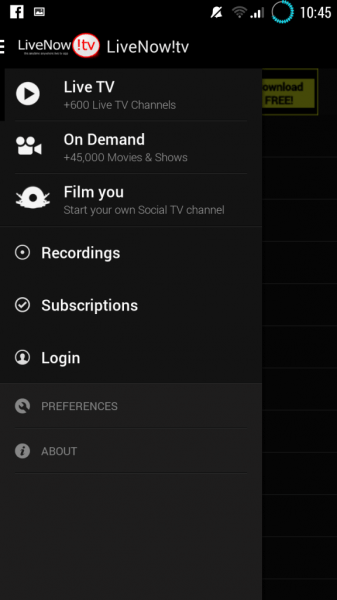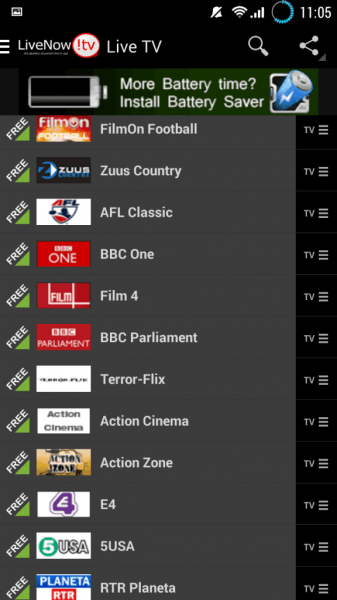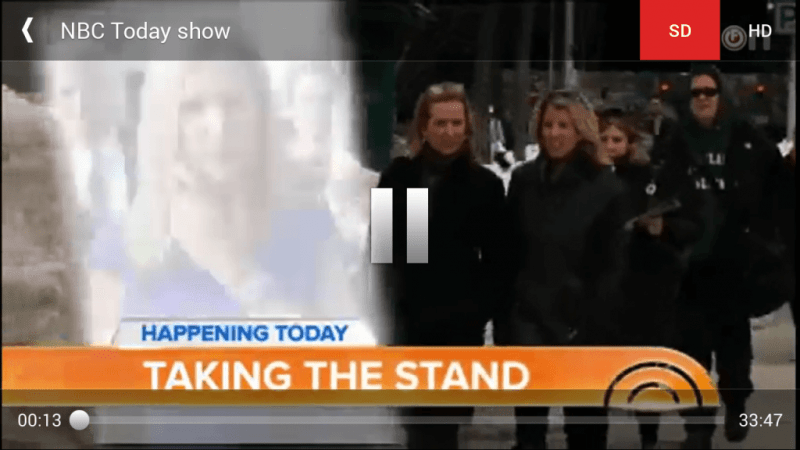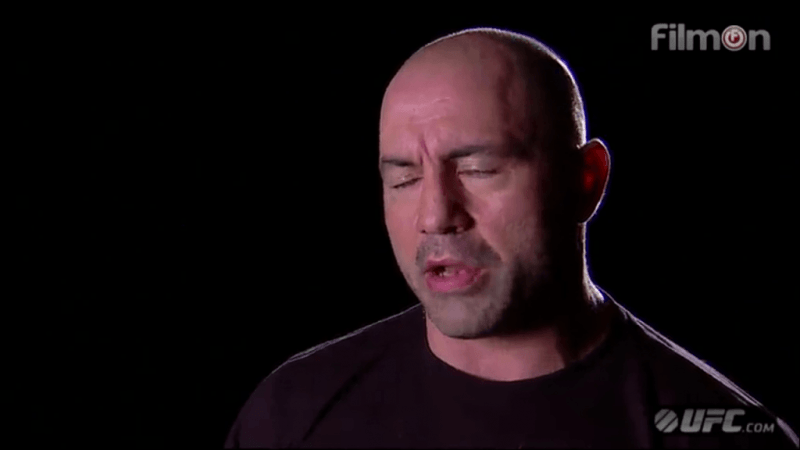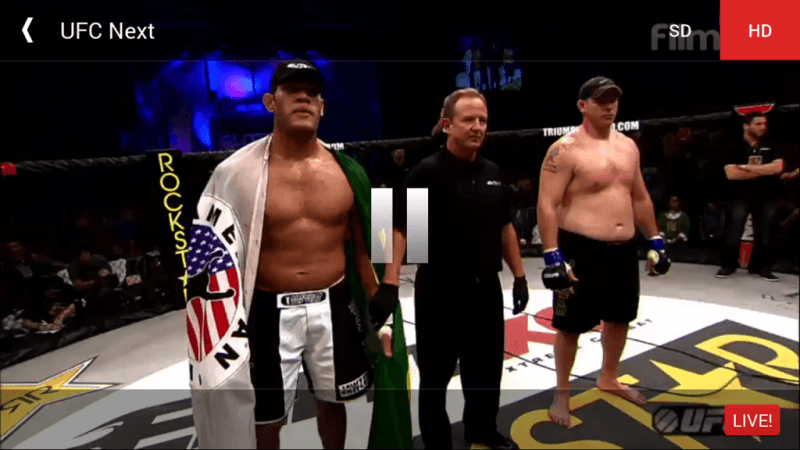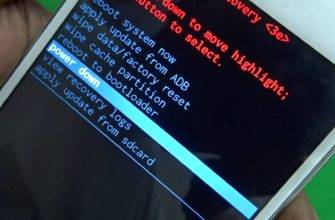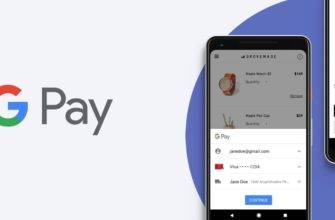Watching TV is probably the easiest and quickest way to get entertained. With TV, you can have tons of channels to keep you entertained and updated with the latest news. Here’s the thing:
Subscribing to a premium cable TV subscription can be quite expensive, especially if you’re the only one that’s paying for it. Also, if you’re always on the go and away from home, having a premium subscription that you can only use at your home might not be worth it. Thankfully, we now have apps that enable you to watch live TV on your Android phone. With these apps, watching your favorite channels and shows while you’re on the go isn’t a problem anymore. Isn’t that amazing?
With Live TV apps, you can now watch your favorite shows anywhere from the comforts of your bedroom, to your travels. Also, you can save quite a bit of money for these apps is free of use and don’t have a monthly subscription. Note: Although most apps to watch live TV are free, not all of your favorite shows are available with it. After all, these apps are free, so you can’t expect them to have premium channels and shows.
Even if these apps don’t have all the channels out there, the shows and channels they offer can still provide you with some entertainment and news. Also, you can connect your phone to a television so that you can watch it with a larger screen. So if you’re wondering:
How can I watch Live TV on Android?
You don’t have to wonder anymore because, with this handy guide, we will teach you how to watch Live TV on your Android device. With this guide, you can now watch your favorite shows and channels on your smartphone in just a few minutes.
How to Use the Live TV App
Step 1: Install and Launch the App
Install the live TV app
Step 2: Initialize the App
Open the app – the initial loading will take a little longer, but hand in there. The loading time depends on your signal strength, internet speed and the power of your Android device. After the loading is done, you will be presented with the main screen. From here simply tap on the Live TV option to get to the channel list.
You will be presented with a ton of options to choose from. There are some really interesting channels in this app. But unfortunately there are no network ones, but that is not a big deal if you are looking to spend some quality time.
Step 3: Select your favorite channel
Select the channel which fancies your mood and simply give it a tap. We are aware that some channels are not available in some regions, so if something is not working simply move on to another one. With around 500 plus channels there is no shortage of great content.
After you clicked on a channel, the video will start buffering. The buffering is usually short on WiFi but can take longer depending on your internet speed and signal strength. Some channels take a little longer than others to initialize so be patient.
Step 4: Use the Live TV Interface
The app uses a basic interface which can be seen in the screen captures. There are a pause button and definition options. Some TV channels can also be forwarded to a certain point, which is a great feature to get to the juicy parts of the show.
Overall the app has a satisfactory interface, however, there is one annoying thing – the pause button overstays its welcome for way too long. No one likes a big pause symbol right in the middle of a screen while there is some action going on in the video. The video controls also take a tad bit longer to vanish from the screen, it is not that big of a deal though and is certainly a personal qualm.
Thoughts on Quality With Live TV on Android
Some channels are not broadcasted in widescreen format so please be prepared to watch square transitions.
Thankfully some channels do support widescreens and they look remarkable when viewed in landscape mode. The stream quality depends on the source; if the source is not broadcasting in HD there is no way to get a clear picture on your Android device. Here is how a video looks in HD:
Think About Getting a Live TV Subscription
Some channels require a subscription to work but they are very few. The ads can also be removed by paying for a subscription. If you are not annoyed by the ads, the app works flawlessly.
Other Questions People Ask
Are there free Live TV apps?
Yes, although these apps don’t have all the channels out there, they work perfectly fine and can still provide you with entertainment and news.
Can I watch Live TV without having an Internet connection?
No, using such apps requires the use of the Internet.
What is Android TV?
Android TV is an operating system for TVs and digital media players.
Live TV App – Never Be Bored Again
Now you know how to watch live TV on Android. Some of the channels looked amazing on a smartphone while others lacked that “high definition” shine we are used to. In the end, it is free live TV on Android and nothing can beat a free service. We used an HDMI cable to connect the smartphone to an HDTV and enjoyed watching foreign TV on a big screen. LiveNow! is an incredible app and will provide you with quality entertainment for a long time.