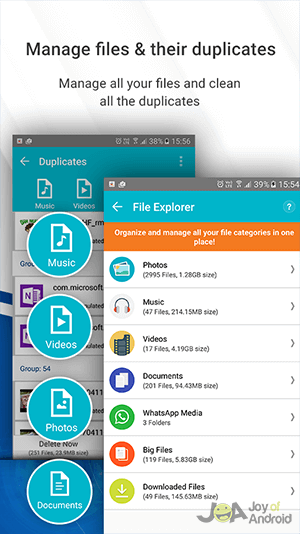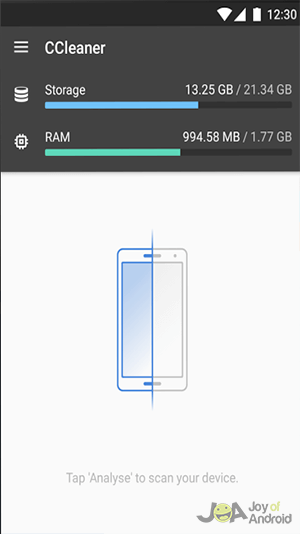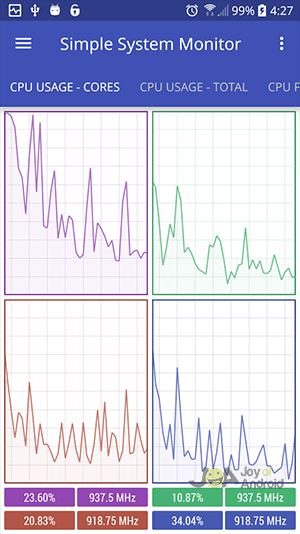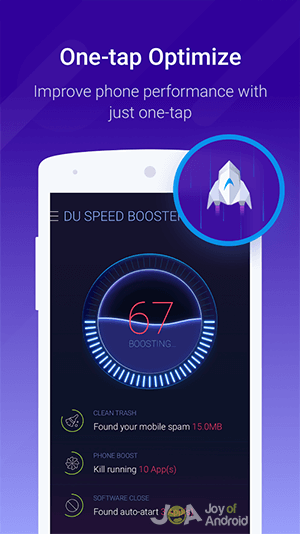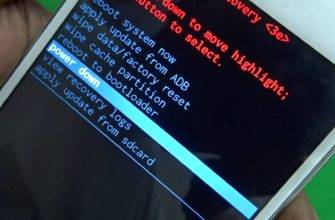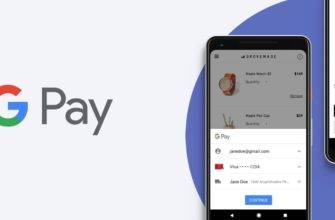The Android I currently own isn’t so bad, but I have had phones that seemed to bear some sort of personal vendetta against me. It seemed like I shouldn’t let the phone know that I needed to get something done quickly, because it could smell fear. The phone seemed to slow down anytime I was in a hurry. Thanks to android cache cleaners, I don’t feel like I have this problem any longer. Maybe it’s because it’s a different phone—or maybe it’s because I now try to keep my cache clean.
It’s May, and spring is in the air, so is it time for your Android spring cleaning? It could help your device perform faster. Cleaning the cache might also help you save on battery. But which app is best?
8 Best Android Cache Cleaners App
1. Clean Master (Free)
The fact that Clean Master has over 39 million votes averaging a 4.7 rating should make you feel reassured about its effectiveness. It can definitely help you dispose of your Android’s unwanted system and app files/data. Additionally, Clean Master can help you manage your apps by getting rid of bloatware and killing those apps that are hogging your battery and processor. It gives you options—whether you want to delete items one-by-one or all at once, which apps you want to run in the background, and whether you want to move apps to the SD card or uninstall.
The interface is sleek and attractive, and makes cleaning easy—like a hot French maid.
2. Systweak Android Cleaner (Free)
This app stands out among other android cache cleaners. The Automatic Scanning feature combs through your files and data, looking for those that are unnecessary to retain, and makes getting rid of them as simple as one tap. It can also help protect your Android from malware. Systweak offers a special function for Android gamers—it re-allocates RAM for smoother play.
Systweak can also help you eliminate duplicate files taking up space.
3. CCleaner (Free)
Although CCleaner made its name providing its cleaning services for desktop computers, it’s now one of the best android cache cleaners as well. CCleaner can make your Android run faster, and it wastes no time doing so—it typically only takes a few seconds to clean, as well as make your device safer. And it performs these services without even subjecting you to any advertising. Use CCleaner to make more space, get rid of junk, and monitor your Android system.
4. App Cache Cleaner-1Tap Boost (Free)
App Cache Cleaner can help you solve your memory and storage issues quite simply, thereby speeding up your Android in the process. Long-press any app to upload and backup apps to cloud storage, uninstall multiple undesired apps, and view app details. App Cache Cleaner offers sorting features that allow you to search for apps by name or filter by cache size. This app can save you quite a bit of time by simplifying the process you would normally have to go through to clear each app’s cache—going through Android’s App Manager, selecting each app, and tapping on Clear Cache individually.
5. Simple System Monitor (Free, but some options require root)
In addition to its cache clearing features, Simple System Monitor tells you extensively about CPU usage, RAM, network activity, and more. Currently, if you have a rooted device and you don’t mind doing some beta testing, you can also add active process monitoring to the list of features. And if you are a visual person, the app presents this information to you in the form of graphs. There’s even file browsing functionality, although support is limited to basic operations.
6. DU Speed Booster-Ram, Battery & Game Booster (Free)
Need an app that will help you clean junk files, increase charging speed, and give your network a boost? Another jack of all trades—in addition to its de-cluttering capabilities, DU Speed Booster comes with a privacy advisor. Remember how your Android ran before it became bogged down? DU Speed Booster can make it clean, safe, and speedy again.
If you want the works, try DU Speed Booster & Cleaner. If you want simplicity, try a different app.
7. Turbo Booster and Cleaner (Free)
While you might want to keep an eye on some of these apps to make sure they don’t run down your battery, Turbo Booster comes with a battery saver. As its name suggests, Turbo’s main function is to give your phone a good cleaning to help speed it up. Another way Turbo boosts your Android’s performance is by closing background processes, and it can assist you in deleting those apps you don’t need anymore. In fact, Turbo will help you identify these by compiling a list of apps you use the least. It is definitely very unique among other android cache cleaners.
8. 360 Security Lite (Free)
If rebooting your Android just isn’t cutting it, using an app like 360 Security Lite could very well be your answer. This app was intended to help devices with less than 1GB of memory, and the app itself will only take up 7MB of space. 360 Security app design also features an emphasis on privacy and security. Over 2 million users give it an average rating above four stars, and that could be due to its ability to manage your device’s memory, control background apps, and clean the cache. Or it might be the way it saves battery and keeps your Android safe, because it does all of these things and more.
FAQs
Are cache cleaner good for Android?
Android phones usually store bits of information for all apps, that will be used later to increase speed and performance. But these files can become corrupted or occupy lot of storage space over the days causing lags and performance issues. It is advised to clean the cache once in a while, hence cache cleaners are are good for your android phone.
Do cache cleaners really work?
Most Android phones nowadays come with inbuilt memory cleaning features as part of its UI. Though these features take care of basic cleaning, cache cleaners have specialized additional features that make them work really well
Is it safe to delete cached data on Android?
It is safe to delete cached data. It only clears junk files using up precious space in the phones memory. In some rare cases, clearing the cache can make the app behave like a newly installed app.
Conclusion
Don’t forget that cache has a purpose. Your apps use it, and if you empty it a lot you might actually slow your device down in some ways. Sometimes what your Android needs is a good, simple, old-fashioned reboot. Nonetheless, sometimes cleaning out files is incredibly necessary and can make all the difference when it comes to our Android’s performance. Even though many of these android cache cleaners contain other features, they all have solid execution when it comes to cleaning Android cache.