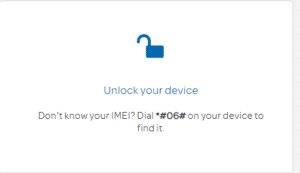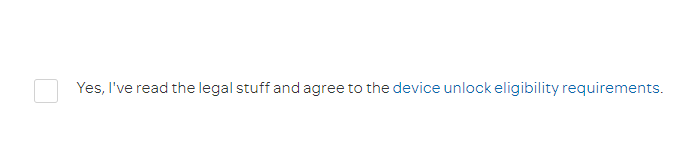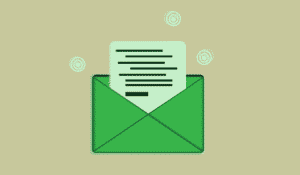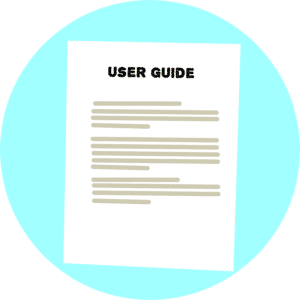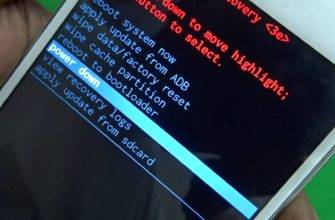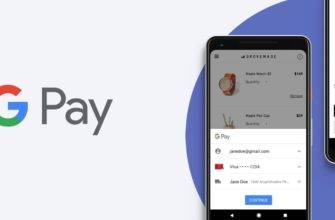If you’re using an AT&T device, but want to use a new SIM card from a new carrier, what you need is a device unlock. As in the case of most service providers, there are specific requirements that you need to meet before you can have your phone unlocked.
AT&T Phone Compatibility
You can use an unlocked AT&T phone with another carrier. However, this does not mean that it will work perfectly fine with any of them. Why is that so?
It is worth noting that carriers use either GSM or CDMA. It is essential to know if your phone runs on GSM, because there may be things that won’t work correctly with CDMA carriers and vice versa. For those who don’t know:
AT&T runs on GSM, which makes it generally compatible with T-Mobile and other carriers using the same technology. Verizon, on the other hand, runs on CDMA and Sprint can be a little bit problematic. However, 4G LTE may work with Verizon if you decide to switch to such a network.
The best way is to ask the new carrier before you unlock your phone. Whether you’re looking to switch to Sprint, T-Mobile, or Verizon, all you have to do is check the compatibility of your phone using your MEID or IMEI numbers and testing it on their respective sites. If you’ve decided on what carrier to use, it’s time to unlock your AT&T phone. But first, check out if you’re eligible.
Note: If you’re going abroad temporarily, there’s no need to unlock your phone. AT&T allows its customers to use their AT&T phones in over 100 countries through their International Day Pass.
AT&T Eligibility Requirements
Before you can unlock your AT&T device, there are specific eligibility requirements you need to meet. Before checking the requirements, you may also be interested to know the difference between locked and unlocked phones first.
Full Requirements:
- The phone must not have been involved with fraudulent activity or reported as lost or stolen.
- No unpaid balance.
- Confirmation that the phone is not active on another account with AT&T.
- For phones purchased on term agreement or installment, they must be active for at least 60 days.
- Paid the installment agreement at least 24 hours before the device unlock request.
- If you have upgraded an old phone, you must wait for 14 days before you can request an unlock. In the case of business accounts, wait for 30 days.
- For the AT&T PREPAID device, you must have been active for at least six months.
- For a business-owned device, your company’s permission may be necessary.
- For military personnel, you’ll need to submit an unlock request, as well as your permanent or temporary change of station documents.
Note: For Dual SIM phones, both lines should be eligible for device unlocking.
Method 1: Unlock Through AT&T
If you have met the eligibility requirements, you can follow these simple steps below to unlock your device. Aside from Android, AT&T can also unlock iPhones, mobile hotspots, and tablets connected to it.
Step1: Visit AT&T’s Website
Go to att.com/deviceunlock.
Step 2: Go to Unlock Your Device
In the Device Unlock page, you’ll find Unlock Your Device on the bottom left. Click it, and you’ll go to a new page.
Note: You’ll need to submit your phone’s IMEI number. There are different methods to find the IMEI number on Android, but you can also dial *#06# to get it quickly.
Step 3: Agree to Eligibility Requirements
When you’re on the new page, AT&T asks you about agreeing to their unlocking requirements. Make sure that you read each carefully before you click “yes.”
Step 4: Complete the form and submit
Fill out your mobile phone number, IMEI, other account information, and submit it. This form serves as your official unlock request.
Step 5: Check your inbox
AT&T will send a confirmation email, which also contains your request number, so be sure to check your inbox. The email will generally arrive within two business days.
Step 6: Follow the instructions to unlock your device
The confirmation email will say if you’re request is approved or not. If it’s yes, you will be given detailed instructions on how to unlock your phone, which usually involves inserting a new SIM card on the phone.
You can also check the unlock status online by using your IMEI and request number.
What if your request is not approved?
The main reason why your request is not approved is that you lack a requirement to be eligible. So it’s crucial to meet all the device unlock requirements to make sure that everything will turn out as planned.
To be eligible, you must do the following:
- Pay early termination fees or complete the contract before submitting another request.
- If you’re on installment, pay the plan in full. Wait for at least 24 hours before making another request.
- If you’re using AT&T PREPAID phone, make sure that you have been active on the network and device for six months before making a request.
If you’re not eligible to unlock, you may instead opt to get an unlocked Android phone so that you can use it with any network.
Method 2: Unlock Through Third-Party Service
There are also third-party services that can unlock phones from different carriers, including AT&T. However, if you decide to go through this method, you must choose legally-operating services and be wary of scammers.
Heads up: third-party service is not for free. It may cost you up to $60, depending on the service provider.
Step 1: Choose a third-party service
Choose an unlocking service that’s legal and safe. Many scammers are lurking on the web, so you must be extra careful when researching. Compare and contrast various services and read reviews before deciding which to choose. Also, check if the service uses legitimate methods or using jailbreak.
Step 2: Enter your phone’s IMEI number
Dial *#06# to find out the IMEI number of your phone. You’ll need this when you visit the third-party service’s website.
Step 3: Make your payment
Pay for the unlock code. The cost depends on the unlocking service.
Step 4: Retrieve the unlock code
When you have successfully paid, the third-party service will then send you the unlock code in a matter of hours or days.
Step 5: Insert a new SIM
When you’ve retrieved the unlock code, turn off your phone and insert a new SIM card.
Step 6: Unlock your phone
When you turn your phone on, now using the brand-new SIM card, you will need to enter the unlock code to use it.
AT&T DECT 6.0 Expandable Cordless Phone
You may want to shift to a new network, but this doesn’t mean you’re abandoning AT&T. If you’re interested in getting a new cordless phone for your home or office, might as well check out AT&T Expandable Cordless Phone, a digital answering phone with four handsets which is perfect for small offices.
Features:
- Records up to 22 minutes of calls
- HD audio
- High-contrast LCD and backlit keypad
- Caller ID (more than 50 contacts)
- Smart Call Blocker
FAQs
Will an unlocked AT&T phone work on Verizon?
It depends on the phone. Since AT&T runs on GSM, while Verizon on CDMA, 3G may not work, but since both carriers run on Band 4, 4G LTE may work on Verizon.
Can T-Mobile unlock your AT&T phone?
No, T-Mobile can only unlock T-Mobile phones and not those from other networks. It’s one of its eligibility requirements.
Can you unlock AT&T, which is still under contract?
One of the eligibility requirements is that you must pay off your balance and complete your contract before you can request a device unlock.
Final Words
Before you unlock your phone, you must always check your terms and agreements with AT&T. It’s still important to do things legally and avoid legal gray areas as much as possible. While you can legally resort to third-party service, the best option is to let AT&T unlock your phone since it’s safe and free. Just make sure that you have honestly complied with all the requirements.