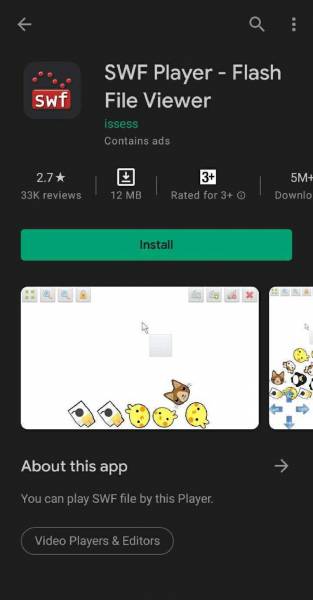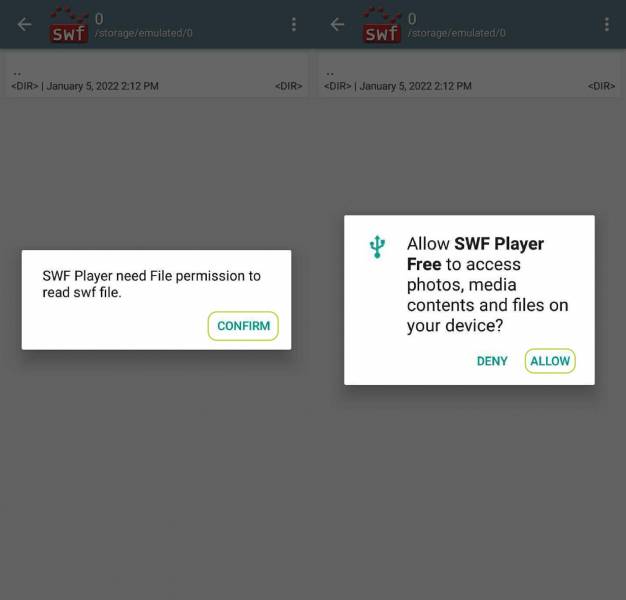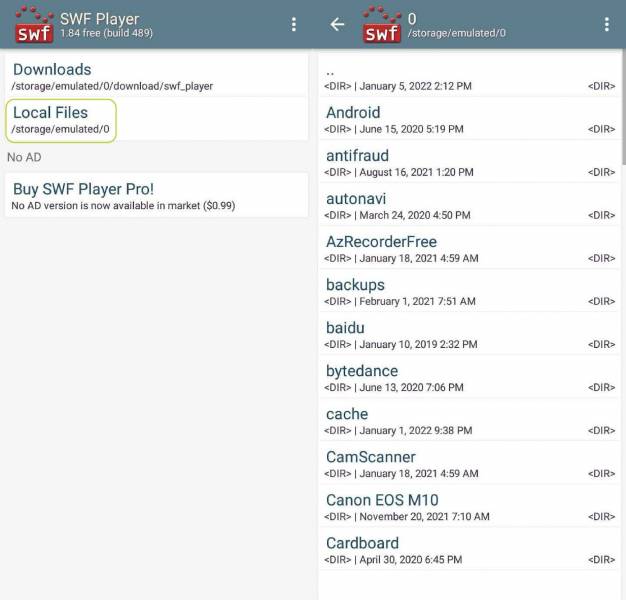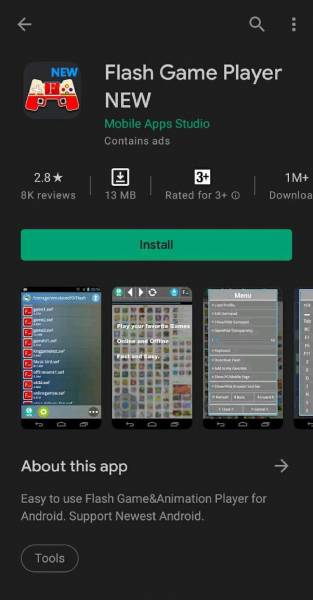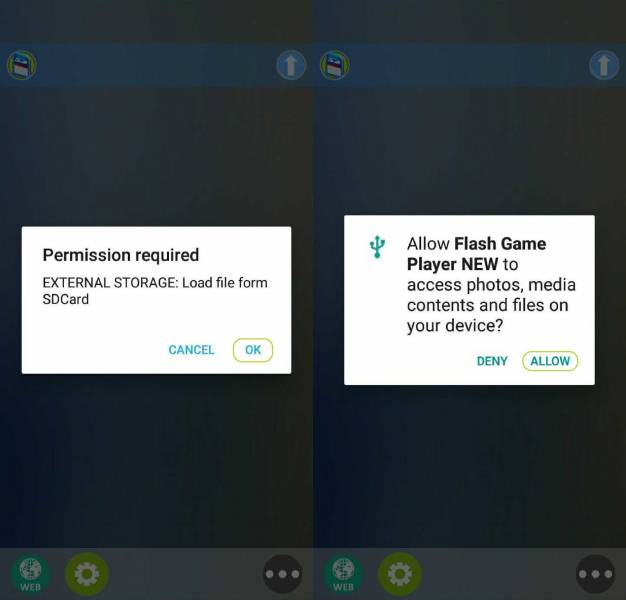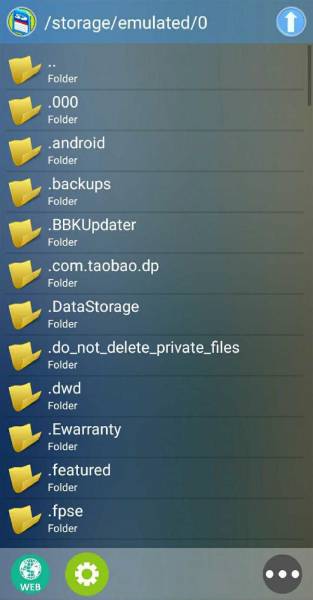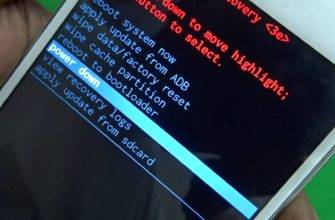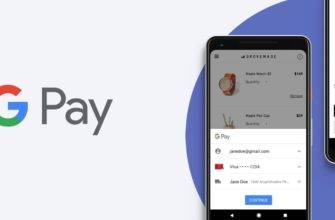SWF, short for Shockwave Flash, is a file format for vector graphics created by Adobe. The primary objective of this file was to create small files for displaying entertaining animations. But then in 2021, SWF files are no longer supported in major web browsers. As a result, not a lot of people know how to play SWF files on Android if they want to play nostalgic games again.
There are a few ways on how you can play SWF files on your Android phone. Some will require you to download an app and some will require you to download a browser. In this article, we’ll be giving you a detailed guide on multiple ways on how to play SWF files on Android. Let’s get started!
How to Play SWF Files on Android – Offline
The applications we’re going to discuss will allow you to play SFW files offline. These applications will let you access your downloaded SFW files in an interface that is similar to your file explorer.
1. SWF Player – Flash File Viewer
SWF Player is an app that has been around for quite some time now. It currently has over 5 million downloads in Google Play Store but it is only rated as 2.7 stars.
Some users rated the app low because the app plays their SWF files as a video instead of as an interactive game. But then a lot of users also report that the app works fine on their end. This app may work well depending on the device so it’s worth a shot to try it out.
This app will require you to install the Adobe® Flash® Player Plugin for it to work. The app will simply prompt a message that you need to install the plugin to your device if you try to open an SWF file.
To open SWF files with SWF players, here are the steps you need to follow:
- Tap on your SWF Player to launch the application.
- If you’re opening the application for the first time, it will ask for your permission to access your files. Simply tap on Confirm then Allow.
- Once the application is open, look for your SWF files by tapping on the Local Files. This functions like your usual File Explorer.
- Once you’ve located your SWF file, simply tap on it to launch it.
While the file is playing, simply tap on the back button of your Android phone to open the screen controls. The application offers a keyboard option or a D-pad option so you’ll be able to play flash games.
2. Flash Game Player NEW
This application currently has over 1 million downloads in Google Play Store but unfortunately has only 2.9 stars as a rating. It’s the newer version of Flash Game Player Classic. The developers noted that they have optimized the app’s engine so users can now play flash almost at full speed.
Flash Game Player NEW also boasts that it can function without needing to install the Adobe Flash Player plugin. This new version also has optimized the gamepad configuration and can now be set to be transparent.
To open your SWF files on Flash Game Player New, all you need to do is follow these steps:
- Tap on your Flash Game Player NEW to launch the application.
- If you’re opening the application for the first time, it will ask for your permission to load files from your SD card. It will also ask for your permission to access photos, media contents, and files on your device. Simply tap Ok and Allow to continue.
- Once the application is open, look for your SWF files. The interface is just like a File Explorer so you won’t have a hard time navigating your way around.
- Once you’ve located your SWF file, simply tap on it to launch it.
FAQ
Why do you need to find an application to run SWF files?
Most major browsers like Google Chrome and Mozilla Firefox have stopped supporting SWF files or Flash. Because of this, you’ll need an app or a different browser to access SWF files.
Why did major browsers stop supporting SWF or Flash?
Back then, Flash was present in a considerably large portion of the web. Because of this, it quickly grew in popularity and quickly became a target for hackers. Because of this, Flash became a security risk. Adobe tried to fix Flash but it couldn’t so in 2017, the company made a decision to stop developing Flash. By the end of 2020, Flash is officially unsupported.
Does this mean that I won’t be able to play any of the old classic SFW games?
Of course not! You will still be able to play the classic SFW games through the use of the apps discussed above.
Can I play these SFW games offline?
Yup! You can download these SFW games and run them with SWF Player – Flash File Viewer or Flash Game Player NEW. You’ll be able to play these games on your Android phone offline.