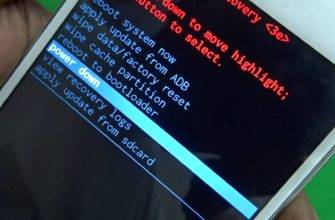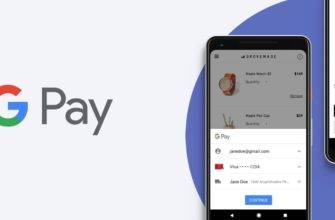Google introduced FRP (Factory Reset Protection) to prevent fraudulent activities by unauthorized users. There is an issue with mobile device protocol when someone forgets their login credentials or buys a second-hand android device.
On a daily basis, many people globally face this issue to bypass FRP locks on Android devices. It can be really frustrating and daunting for android users because of this problematic FRP lock. Due to this, developers and android community members came up with an idea to bypass FRP lock. People are not legally liable for FRP lock bypass because it is considered legal.
Usually, 1 out of 3 Americans forget their login details, so it is a serious concern for android users to recover their phones.
If you are stuck between bypassing FRP lock on your Android or Samsung device, this article can help you with a step-by-step guide to solve the FRP lock issue. Now, let’s dive into the topic to gain some insights.
What is FRP and how can you bypass it?
Factory Reset Protection or FRP is basically a security measure introduced by smartphone manufacturers to prevent a security breach if the user’s device is stolen. The person who stole the phone deletes all your device data and initiates a factory reset, and this is where FRP plays a crucial role here.
The device asks for the credentials to begin the reset, and if account details are not given for resetting, the device would totally stop working. If the details are not provided after repeated prompts, the device will be blocked.
Now, the final question has to be answered, can FRP lock ever be bypassed. The short answer is, Yes! There are many genuine cases where the original owner’s device has been locked. So, in that case, it is possible to bypass FRP.
How can you prevent your Android device from being locked?
FRP lock can happen to any person, so the only way you can help yourself from this error message is to follow the steps below.
- Always remember the Google ID that you have used before resetting your device.
- Note the Google ID that you used to sign in before you flash your device.
- If you are purchasing a refurbished phone, make sure you ask the previous owner for the Google ID he used to sign in.
- The final point is to use the easiest Google ID and password so that you can remember it.
How to remove FRP lock on a Samsung device
You can use few tools to bypass FRP lock, but to mention, in particular, DroidKit is capable of removing FRP lock on Samsung Devices.
If you had purchased a second-hand phone, which has an FRP lock on, or you forgot your login credentials, you could easily bypass it with this tool, and you don’t need any tech skills for this. One crucial point to note is that all the data will be deleted from your device once FRP bypass is done successfully with DroidKit and only Samsung devices are supported, which runs on Android.
The bypassing solution is customized, and all Samsung devices are applicable to remove FRP lock without any exception and with a high success rate. You don’t have to wait for days to get your FRP lock removed by some local technician.
Here’s a step-by-step guide on how to use Droidkit to bypass FRP lock on Samsung devices.
Steps to bypass the FRP lock on your Android device
Follow the below steps to bypass the FRP lock on Android device.
- Select a WiFi network to connect to the device and skip the option to log in with your Google account.
- Once you get into the sign-in page, click the email field, and on your keyboard, click @ sign.
- A dialogue box will appear. Tap the Google keyboard setting.
- Navigate to the right-hand corner of your screen and click the three dots for the options to appear, and click help & feedback.
- Now from your keyboard, tap the search Google and send result option, and now a guide will appear, which you can ignore.
- On your screen, you can click on any word on the guide part. Now, your device will highlight a word in blue color. After it is highlighted, click the web search on the right-hand corner.
- You have to take action once the dialogue box appears and once it has appeared, click the Google app. With the word that you had Googled, you will now get results from the web.
- At the top center of your screen, click the search bar you found and search for the settings. Now a system settings icon will appear on your screen.
- Now click the system settings icon > Backup and Reset > Factory Data Reset. Now you will get an option to reset your device to factory settings.
- You will see a welcome page on your device once the reset is completed. Now connect to your WiFi network. But still, there will be an option for you to skip typing your email address and password. If it happens, you are successful in bypassing the FRP lock on your gadget.
FRP Bypass APK
FRP bypass APK is basically an easy-to-use tool bypassing FRP on Google if your account is not recoverable. This app deletes the Google account data associated with the device and then unlocks it quickly.
Nowadays, every Android user is aware that bypassing an FRP lock on the devices is complicated. The reason for this is Google has introduced many protocols and security measures to the FRP tool.
Steps for FRP bypass APK
- Download the FRP bypass APK file.
- After the download is complete, copy the .apk file to your pen drive.
- With the help of a USB OTG cable, connect the pen drive and mobile device. Now a file explorer will be opened on your device.
- Go to settings now, and switch on the unknown sources option.
- Along with the FRP issue, install the file on your device.
- Open your app and navigate to the settings menu after the installation is complete.
- Now click the backup and reset option.
- This is the last step; now click the factory data reset and click the confirm button.
- Restart the device, and now you can skip adding the Google account. You would have successfully bypassed the FRP bypass APK with your Android device now.
Final Thoughts
Again to remind you, bypassing the FRP lock and Google verification on any device is not illegal. Many people have genuine reasons to do this, like, as I told you earlier, forgetting their login credentials or buying a refurbished phone.
There are still several ways that an Android user can bypass FRP lock and Google verification. Many developers and the vibrant android community are coming up with solutions to solve many of these issues that Android users are facing.
I hope you have successfully bypassed the FRP lock on Samsung and Android devices after following through with the steps mentioned in this article. The methods I quoted here are some of the most straightforward.