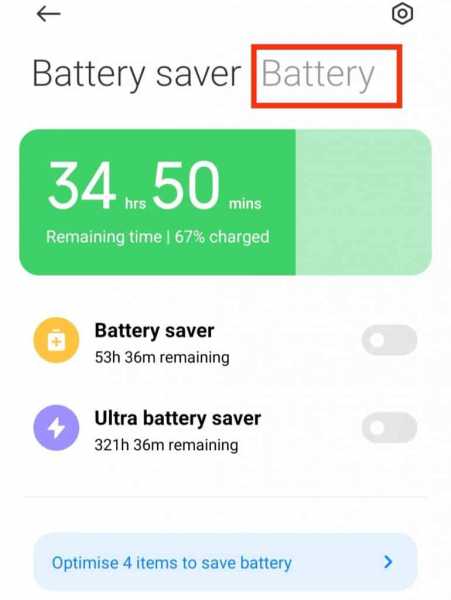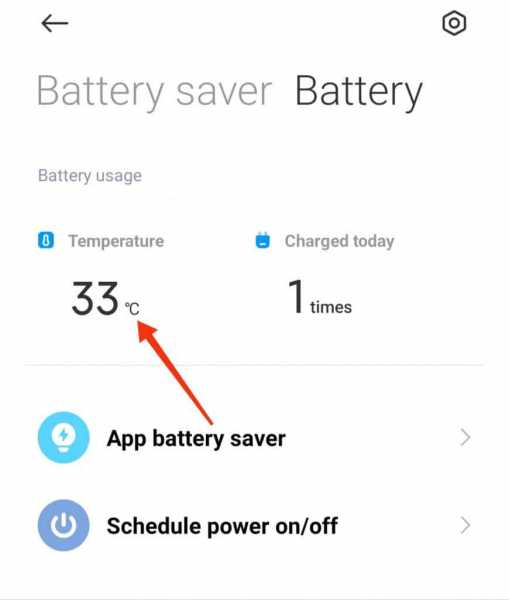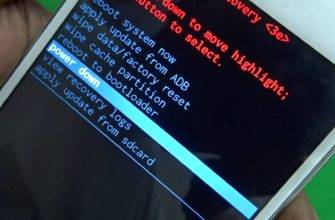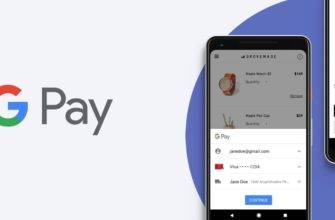Whether you are a hardcore mobile gamer or a crazy movie streamer, you might have experienced an overheated phone. Maybe you even felt like you were holding a hot metal slab despite the phone being covered in its case.
If this has ever happened to you and you want to solve the problem, you are at the right place. In a few seconds, you can check phone temperature and other battery parameters and stay on top of your phone’s health.
There are multiple reasons why phones overheat and games and movies aren’t the only culprits. Your mobile’s storage space and the battery itself can also contribute to its heating issues.
From the causes of phone overheating to helping you check phone temperature and other battery parameters to fixing the overheating issue once and for all to a few lifesaving tips to enhance your battery performance, I’ve got it all covered in this article. So, without further delay, let’s get started.
What makes your phone heat up?
Following are a few causes that heat up your phone:
Direct exposure to sunlight and warm environment
This is a no-brainer. More often than not, your phone heats up because of direct sunlight exposure. When you are out on a sunny day, the sun’s UV rays can cause your phone to heat up real quick.
So make sure that whenever you go out on a sunny day, you cover your phone from the sun. A good anti-shade phone case can help you keep your phone cool. Besides the phone case, you can also use an anti-glare tempered glass as tempered glass is the main culprit behind phone overheating issues outdoors.
Not just the sun, even warm environments can really skyrocket your phone’s temperature. Long exposure of smartphones in a warm environment such as a hot car or a hot room can lead to phone overheating.
Processor overload
The main difference between a computer and a smartphone is that computers have internal fans to keep the processor cool. On the other hand, a smartphone has no such facility to hold down its processor.
Although smartphones can certainly diffuse heat built up in them, there is a limit. If a smartphone has too many apps running at the same time, it may overload the processor which eventually heats the phone.
Watching series and shows on YouTube, Netflix , and Amazon Prime, playing games continuously for hours, or recording long videos without a break, and using live wallpapers, are some of the most common reasons why the processor overloads.
Malware
If you haven’t exposed your phone to direct sunlight or if you are not overloading your phone’s processor, then an unidentified malware might be the reason for your phone’s heating problems.
It will be no surprise that just like computers, even smart phones can get attacked by malicious software. This software, when unknowingly installed on a computer, can shut down your computer and overload the processor by running harmful files in the background.
And the same can happen on your smartphone as well. When a phone gets planted with malware, it can run apps, widgets and harmful files and processes in the background and this puts too much on the processor which eventually heats it up.
How to check phone temperature on Android
Dial pad method
To check phone temperature on Android using dial pad method, follow the below steps:
- Step 1: Open the dialer app on your Android phone
- Step 2: Dial *#*#4636#*#* and this will automatically open the information pop up
- Step 3: Select the option related to battery information
Note that this feature is not available on all Android phones. If it is the case in yours, go to method 2.
Once you select battery information, you will see a lot of information pertaining to your phone’s battery. Don’t get overwhelmed by that as I’ve broken down that information for you.
- Battery status: Whether the device is charging or not
- Battery level: Indicates the battery percentage
- Power plug: How the device charges (AC, USB type)
- Battery health: Phone’s battery health, must be good. If not, power the phone off and on and recheck the battery health.
- Battery voltage: Usually around 3.7 volts to 4.2 volts
- Battery technology: Type of battery (Li ion, Li-Po)
- Time since boot: Time since you last booted the phone
Battery temperature
Now, this is what you are looking for. Essentially, your phone temperature is indicative of your battery temperature. If the battery temperature is between 29℃ and 43℃, there isn’t much to worry about.
However, once the battery temperature soars past 40, it’s not good for your phone and you should close all the high graphics games and apps.
If your battery temperature is normal, then the phone’s body itself got heated up and bringing it back to normal should be your next step. By now, you would have understood what measures you need to take to prevent phone overheating.
Device settings
Follow the below steps to check phone temperature right from the Settings app on your Android phone:
- Step 1: Open the Settings app on your Android phone
- Step 2: Go to Battery & performance
- Step 3: Select Battery
- Step 4: Here, you can check the battery temperature and how many times the phone was charged in the day. Also, you can turn on the battery saver and schedule your phone’s power on/off time.
Under the battery saver tab, you can fix the battery issues and optimize battery performance. Basically, the phone closes apps that drain battery and turns on auto brightness to save battery.
What to do if your phone heats up often?
Every problem has a solution and so does the phone overheating issue. Here’s a list of quick fixes you can try to prevent your phone from overheating:
FAQs
How do you know if your cell phone is overheating?
Slow charging or no charging at all, dim or black display, and low signal strength are some of the indicators of an overheated cell phone.
Is there any app to check phone temperature?
Yes, there are lots of third-party applications available on the Play Store that monitor the battery performance. Cooling Master is one such app that not just monitors but also controls the temperature of your smartphone. It scans your phone in no time and displays the apps responsible for phone overheating. You can close those battery draining apps to optimize your battery manually as well.
What Android phones have a temperature sensor?
Only a handful of Android phones sport a temperature sensor. They are Samsung Galaxy S4, S6, Note 3, Moto X and Moto X 2G.
Keep your phone in good health
All the necessary information about the phone overheating problem is covered in this piece. From checking your phone’s temperature to the fixes for phone overheating issues, that was all you needed to know.
With a few preventive measures like closing background apps and avoiding direct sunlight exposure, you can keep your phone from heating up and damaging the battery.