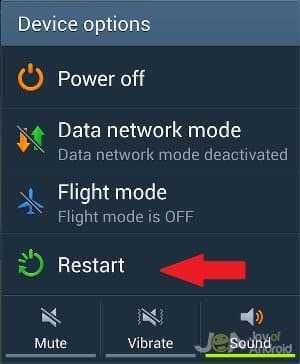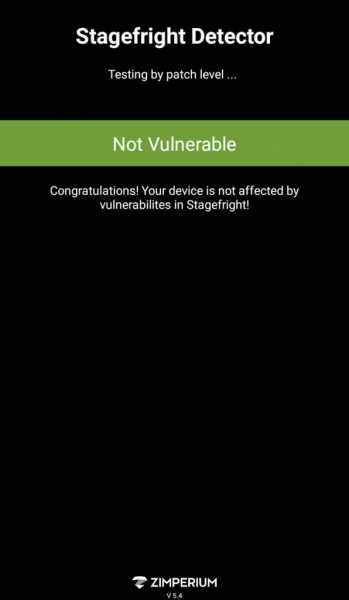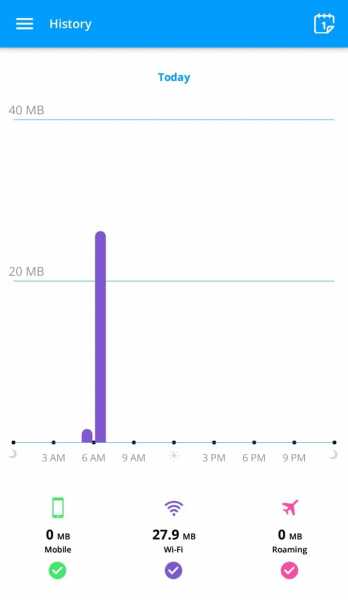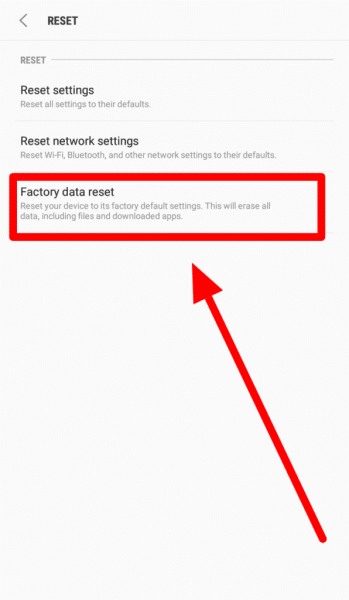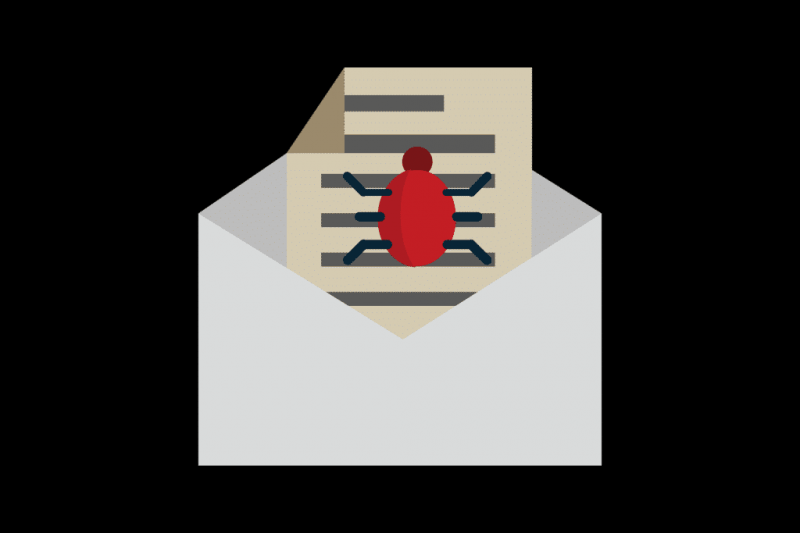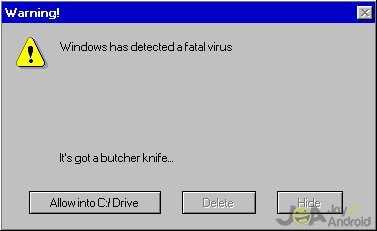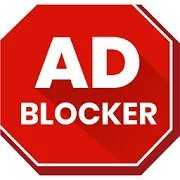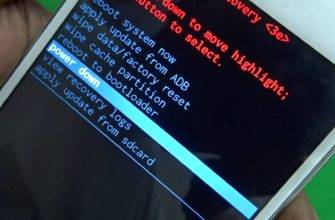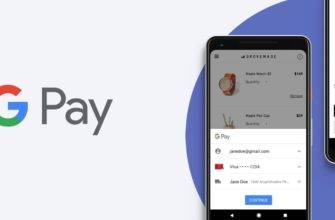I think we can all agree that there are malicious files all around the internet. These malicious files may come in the form of android spyware, malware, and adware in your phones. They can steal your information and are a real threat to your security.
Our android devices are vulnerable to the many Android spyware and viruses. We have to be more cautious with how we use our phones daily; our conversations with friends and family, and many transactions such as banking or private data exchanges, are all susceptible to theft.
Data privacy is one of the most significant issues when it comes to smartphones, especially now that when the market is flooded with various phone trackers. They are easy to install and very difficult to get rid of. So, how do you find hidden spyware in your Android device? Well, I found a few ways you can tell if you have Android spyware on your phone. Check it out below!
Why did I get spyware and how do I remove them?
If you’ve installed an app or downloaded something from the internet that wasn’t from a secure site, and your phone started to function or perform differently in some way, then there’s a high possibility that you have downloaded spyware.
Locating, finding, and removing hidden spyware on your Android is not as difficult as it sounds. In situations where the Spyware can’t be detected, the best thing you can do is to perform a device factory reset securely. The factory reset will potentially eliminate any active threats that can’t be solved by manual deletion.
Signs of hidden spyware on Android
How do we know if we have Android spyware on our phones. Can it be used to track our movements and steal our information? Spyware and other malicious files are usually hiding in plain sight. People can easily install them on the phones of other users to monitor the target’s mobile activities.
In this post, I’ll share several tips that can indicate whether your phone is being tracked or spied on and what you can do about it, as well as how to remove the spyware.
Take a look at these workarounds to find hidden spyware on Android.
1. Strange phone behavior
A common way to check spyware on your phone is by noticing any odd or strange function. If there’s spyware or tracking software installed on your phone, chances are, your phone will act differently.
- Observe if your phone lights up on its own, shuts down automatically or makes strange sounds.
- Find apps on your phone that you don’t remember installing. Clicking on malicious links elsewhere, such as a spam email, could be inviting these applications onto your phone inadvertently.
- Remember to change your passwords frequently. Rooted phones are more susceptible to malware.
- Some apps will piggy-back onto apps that may seem safe. (for example, Godless malware. Back in the days of Jelly Bean, exploits were uncovered that allowed remote installation of apps via script injection.)
- There are patches to prevent these exploits, but hackers are always looking for new ways inside. It’s still a race to see who can find exploits first and either take advantage or secure the breach.
“Can these behaviors have other causes as well?” Definitely, and those causes may have absolutely nothing to do with spyware.
2. Unusual battery drain
Another way to find out whether someone is spying on your phone is an increase in battery usage. After a phone has been in use for a while, most people are familiar with their phone’s battery patterns and know their average battery life.
If your phone is suddenly experiencing sub-par battery life for no tangible reason, it could be spyware. Spyware and tracking apps can drain your phone’s battery, especially if they’re always running.
It could also be an older battery, a new app you installed that’s running perpetually in the background, or a malfunctioning battery. If your phone is heating up for no discernible reason when it’s idle, the same rules apply. Although remember to consider other causes as well.
3. Unusual phone call noises
When having a call, do you hear any unusual sounds in the background? If you hear beeps or any other sounds during phone calls, someone could be tapping into your calls. Using call recording apps will make background noises, and you will notice a static or feedback.
But, sometimes, it also implies that you have bad reception. Cautiously observe every time you have a call, and combined with any other issues, you can consider what it might mean.
4. Random reboots and shut downs
Spyware and tracking apps can cause random reboots and shutdowns on Android devices. If you believe that your phone’s software is stable and updated, then random reboots or shutdowns can mean your phone has spyware.
Unstable third-party apps can also cause this. So to be sure, uninstall any suspicious applications. If your device still experiences random reboots, then it’s possible that your phone is infected.
5. Suspicious text messages
Stagefright Detector
It’s strange to receive random text messages with codes and symbols. For example, receiving your Facebook and Instagram codes without asking for it is a clear indication that someone else is trying to access your account.
Stagefright can be malicious for your android devices; hackers will use this to get system privileges on your android phone. What’s more frightening is that you can unwittingly install this just by opening an MMS file or visiting an unsecured site.
6. Abnormal increase in data usage
Most of us use the internet on a daily basis, and we probably have an idea of how much data we’re using, right?
If you think you used less data than what your phone data usage shows, then there could be a problem within your phone. Checking your data usage is also an essential factor in determining whether your phone has spyware or tracking software installed.
For an app that will help you do this, try My Data Manager or other data usage apps will help you monitor your data usage.
It could also mean that you are spending more time online, so don’t forget to consider all the factors. Make sure that you monitor your phone’s data usage regularly for any unusually high usage in data.
Spyware tools use data to access and send the information they collect from your device. But, if the hackers are using high-quality spy software, it is nearly impossible to notice.
7. Abnormal sounds when your phone isn’t in use
When your phone is idle, it shouldn’t make any sound. If you hear noises when you’re not using your phone, it could mean that someone is spying on your phone. If you want to eliminate both the possibility of spyware and rogue apps causing the noises, perform a factory reset. If your phone is rooted, flash the stock firmware.
And don’t disregard OS updates. Updating your software will help solve a lot of these problems.
8. Observable delay in shut down
Try shutting down your phone every once in a while, and see if that changes anything. Android devices usually shut down quickly, but if your phone is taking an unusually long time shutting down, it could also be an app hogging up resources, an actual hardware problem, or a faulty/corrupted program file.
But if you’re sure that your hardware is perfectly fine and your software isn’t faulty, then this can suggest that someone is monitoring and controlling your phone.
9. Suspicious files in your file manager
If you have a file manager installed on your phone, look for any suspicious files or folders created on your phone. If you find some new files and folders you know that you didn’t install as part of an app or in any other way, then there’s a chance your phone has tracking or spyware software installed.
Occasionally, you might be lucky enough to find phone numbers or emails that will lend a clue as to who is doing the tracking, but be sure before you assume and accuse.
10. Sudden slow down in performance
If your phone has suddenly become slow for no apparent reason, then there’s a probability that your phone is being monitored and controlled. Don’t leave your phone unattended around someone you don’t trust, use encryption, or at the very least, a lock screen.
11. Random pop-ups in your screen
Have you experienced random pop-up dialogues on your screen? Pop-ups that warn you about malware?
And when you click on the pop-up dialogue, it redirects you to a shady webpage? Sometimes, these malware pop-ups cover-up as advertisements. Thus, the terms malvertising and adware.
If a pop-up proclaims that you’ve won something too good to be true, it probably is. Ads are annoying, and there are a few apps you can download to block them like Free Adblock Browser for Android.
Still not working? Try using antivirus apps on your device.
DFNDR Security
DFNDR Security is a top-rated antivirus application, it is free for Android devices. It optimizes the device’s performance, removing any Android spyware detectable in your phone.
- The app has an all-in-one protection feature for anti-phishing and anti-hacking. It quickly cleans up the cache and junk files to speed up the usage.
- 24-hour monitoring of digital credentials
- Alerts when there are leaks and online scams
- Anti-hacking and anti-phishing
- Block applications and photos from intruders
- Protection against loss or theft of your phone
- Protects against viruses and fake sites
- Protection against identity theft and online fraud
You can experience advanced protective features for three days. Just visit their website at www.psafe.com.
Who’s spying on you?
A lot of people steal and sell your information online, access your bank accounts, and use your accounts without your consent. What motivates them to take the time out of their day and expend the effort?
It’s hard to identify the person doing the spying, because information can be redirected several times to several places. Your best bet is to prevent anything that could potentially harm your safety. Download anti-malware applications and avoid going.
Frequently Asked Questions
Are spyware and malware the same thing?
Technically yes. Spyware is a specific type of malware. Malware is a general term used to describe several malicious types of software, including adware, spyware, viruses, trojans, and more.
Can phone spyware be installed remotely?
Yes, spyware can be installed remotely after fulfilling some conditions. One of those conditions is that the target should access the target link for the spyware.
What can phone spyware do?
Spyware is capable of collecting data on your phone, including personal information like internet surfing habits, content of SMS, user logins, password, as well as bank or credit account information. Spyware can also interfere with your phone controls by installing additional software or redirecting web browsers.
Conclusion: Be “app-smart”
Be wary of pirated apps. Advertisers collect data about you through ad/app bundles. Read what permissions an app requires that you grant, and decide if it’s worth it.Watch for clones of legitimate apps and websites. A new technique, called smishing, creates an overlay on top of banking log-ins so that it can steal your information. Ensure you are on a secure site (the IP address starts with HTTPS instead of HTTP) when you enter sensitive information.
Third-party apps can be beneficial, but they can also be risky if you’re downloading from an unsecured location. Android spyware can slip through the Play Store as well before they are detected. If you experience issues with an app, get rid of it, and reboot. If you still are having problems, start over with a factory reset. No user wants viruses, tracking apps, or spyware installed on their Android smartphone. Still, hackers are finding it increasingly worthwhile to create even more intricate methods of illegally getting to your data, especially as we gear more towards online transactions.
The first step in fixing this issue is to check for spyware. Use the tips mentioned above to check whether there are spyware and tracking software installed on your phone, and if so, do the necessary steps to get rid of it.